Before you start working from home, you’ll need to get a job first (check out this post about where to find remote jobs!). Having a great resume and cover letter is crucial in helping an employer understand your work experience, and whether you’re a fit for the role.
I’ve created many resumes and cover letters in my short life. Although I’m not an expert, I have a few tips and resources to share that I’ve found immensely helpful in my professional journey, and I’d like to share these with you!
My Perfect Resume
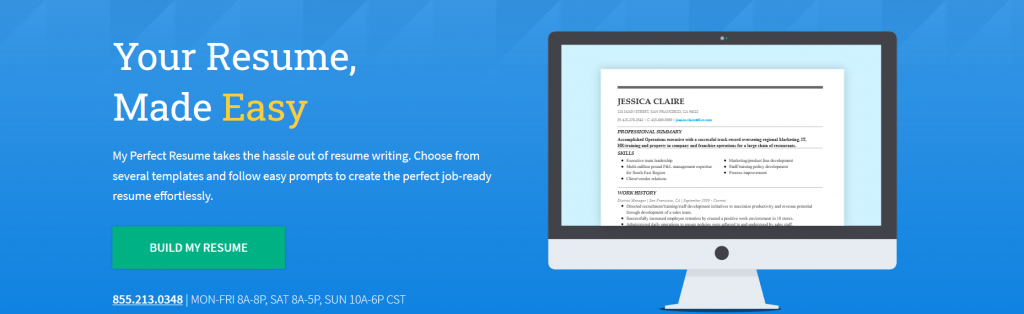
Sometimes, we may not always have the words to adequately describe the tasks and responsibilities we had. And sometimes, we just forget 🤷🏾. This is where MyPerfectResume steps in!
This website allows you to easily create a resume based on your job field. Once you’ve chosen your job category or field, it’ll suggest a variety of professional-sounding language that can be used to help portray your experience.
I have personally used this service (multiple times) to create awesome sounding resumes for both myself and my spouse, and I’ve also recommended this site to others a lot.
MyPerfectResume comes with different templates as well, so you can have a professional-sounding and professional-looking resume! 🙌🏾
Canva
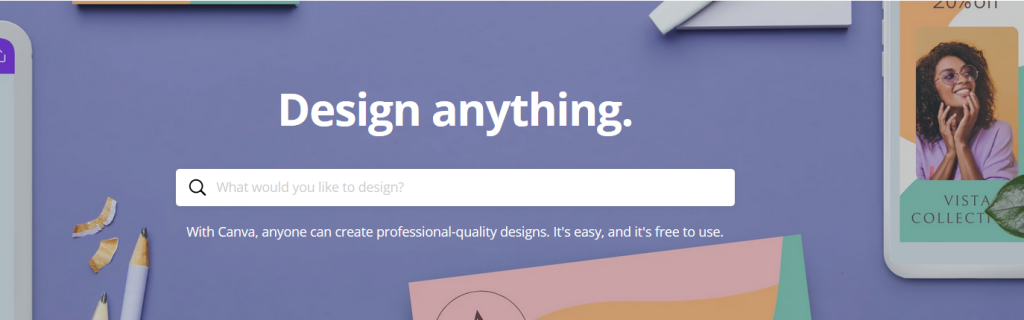
Having a visually appealing resume and cover letter will help you stand out from other applicants – and you don’t have to be a graphic designer.
One of the great things about Canva is that they have a variety of resume templates from simplistic to more extravagant, and you can always modify the template to better suit your personality.
📢 Tip: Create or modify the language for your resume beforehand. That way, you can quickly copy and paste the wording into the template.
Sejda
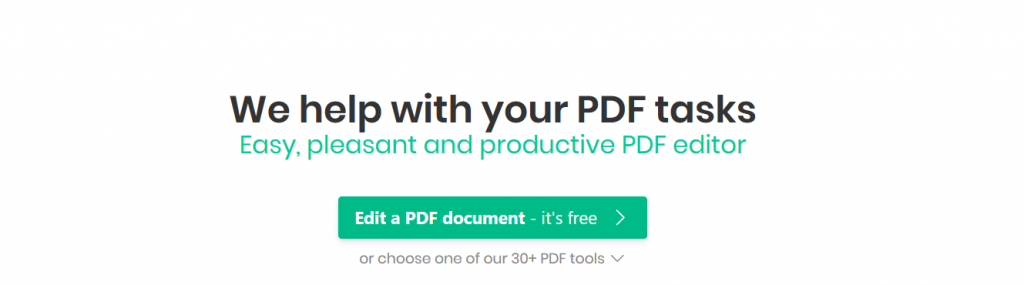
Ever wanted to have digital a resume or cover letter with clickable links? Sejda allows you to do this for free!
Just upload your resume or cover letter (in PDF format) to the platform, select the Links button, highlight the text you want to link, and save your file.
Note: Keep in mind that you can only do this a few times per day. After that, you’ll need to wait a while before modifying another PDF.
Sejda has a variety of features for editing PDFs – I tend to use this specifically to create clickable links (to my LinkedIn and email address) on my resume and cover letter.
Cover Letter Resources

When it comes to creating cover letters, I usually do a lot of research and bookmark the sites that I think are most helpful. I’ve compiled a list below of helpful resources that have helped me craft my cover letters. These are definitely bookmark worthy! 🔖
- Cover Letter Template
- Complete guide to writing a cover letter that gets you hired
- How to start a cover letter
- How to write a cover letter: Best tips
- Customizable Cover Letter Template
- Cover letter examples for every type of job
- Writing a compelling cover letter
- Cover letter example: Before and after
Resume Resources

Although I’ve give you some helpful resources already, the ones listed below are articles that I’ve found helped me create resumes that stand out. These are all from my personal bookmarks.
