Whether you’ve been working from home for a while or you’re just starting, there are some things that you’re going to need. Below, I’m going to cover some things that I’ve found essential to have while working from home.
Some of these are common, and some, you may not have considered. Think of this as a checklist – once you can check off each thing on this list, you know that you’re set to work effectively!

Computer or Laptop
Of course, if you’re working from home, you’ll need a device to work from.
A laptop or desktop with at least 4GB of RAM, i5 (or higher) processor, and at least 230GB of memory on SSD is preferable (you can use a hard drive. I just find that they’re slower). If possible, a gaming or professional brand may work best, as these tend to be faster and more efficient.
Whether you choose a desktop, laptop, Mac or Windows operating system is a personal choice. I’ve chosen a Windows laptop because I can travel anywhere with it, I’m very familiar with the operating system, I can easily change or update the hard drive or SSD, it works with many of my devices (without having to buy extra extensions), and I hate Macs (😅 I’m weird, I know).
I bought my most recent laptop off of Amazon. You can check out some laptops here.

UPS System
A must for anyone working remotely is to purchase an uninterruptible power supply (aka a battery backup) – this is an extension cord (with a battery) that will power your devices if the power goes out. Fair warning: these can be pricey, but it’s still cheaper than buying a generator. 🤷🏾
Having a UPS has saved my ass quite a few times – while everyone else was without power (and internet), I could continue working without issues. I own a couple – one to keep my devices charged, and one specifically to power my WiFi.
This is the UPS that I currently use. If you’re outside of Canada, try this link.

High Speed Internet
Speaking of WiFi – I would suggest going with the highest speed internet that is available in your area, and that you can comfortably afford. Although you can go with lower speeds, higher internet speeds will make your life much less frustrating.
And depending on the job (e.g. roles that require speaking over the phone or through video chat), high-speed internet (through WiFi or connecting directly to your router through a LAN cord) will be necessary.

Displays
For most folks having one display is enough. But is it really🤔? Depending on your workflow, it may be beneficial to have multiple displays.
I purchased 2 external displays – this allows me to work more effectively, as each display will have specific screens that I can focus on.
You can check out an example of a dual monitor system here. But if you’re concerned about price, take a look through your local online classifieds to see if anyone is selling their used monitors.

Chair
It’s very important to be comfortable, especially if you’ll be sitting for long periods of time.
To get the best bang for your buck, I’d recommend purchasing a gaming chair rather than an office chair (office chairs are surprisingly expensive!). You’ll get a few more features, get optimal comfort, and have a cool looking chair to show off! You can check out some gaming chairs here.
Yes, gaming chairs can be expensive. But I’ve noticed that an office chair can be significantly more expensive.
If you’re on a tighter budget, purchasing chair enhancements may be more cost effective. In my case, I wanted to make my office chair a bit more comfortable, so I purchased a seat and back cushion from Amazon here. You can use this link if you’re outside of Canada.

Desk
You can certainly sit in your bed and work all day, but that may not be best for your body. It’s much more comfortable working from a desk in a space that you’ve designated for work.
In my opinion, the best desk will allow you the option to work either standing or sitting so that you can stretch your legs – hydraulic (adjustable) desks allow you to do this.
There are a variety of different hydraulic desks for each budget. You can check out some examples here.

Mouse
Do you need to just click and point? Does the sound of the mouse click annoy you? Do you need additional buttons and a scroll wheel? Do you need multiple ways to scroll?
Depending on what you’re doing (or what you plan to do), a simple or more complex mouse may be better. However, if possible, I’d strongly recommend purchasing a wireless ergonomic mouse. This will help to prevent any wrist issues from constant mouse use, which is easy to attain when you’re working at a computer daily.
📢 Tip: Rather than purchase an office mouse, purchase a gaming mouse – they’re usually ergonomic, have a few more features, and look flashier!
The Blackweb mouse that I use is similar to this one. I’ve also purchased this mouse for my husband – I love the way it feels, it’s easy on my wrist, and it has minimal clicking noise.
You can check out some more mouses here.
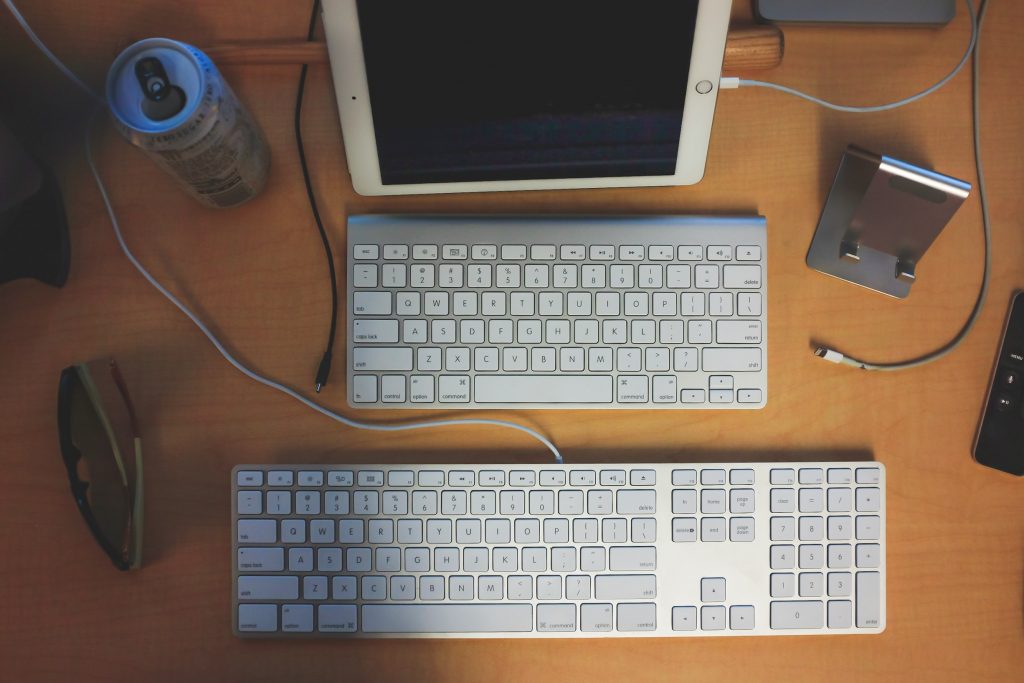
Keyboard
Similar to a mouse, it’s important to consider the keyboard you’ll be using. If you purchase an external keyboard, I’d recommend purchasing an ergonomic keyboard to keep your wrists comfortable.
Whichever keyboard you choose, I’ve found it tremendously helpful to have one that is backlit – this feature was a must when I had purchased my laptop.
You can check out some keyboards here.

Lighting
The best place to work is by some natural lighting – this helps you to stay awake and alert, aligns with your circadian rhythms, and increases your mental state.
However, not everyone is able to work near a window. In this case, artificial lighting can work well – preferably LED lighting, as it can decrease the cost of your electricity bill.
These are the bulbs that I currently use in my home – they’re controlled via remote, and I can change the colours as I see fit. However, you can also use these sunlight lamps.

VPN
A Virtual Private Network – this allows you to work anonymously on any internet connection. It can also allow you to change your IP address to a different country if you’re geoblocked.
Your employer may provide you with a VPN – but likely, they won’t. If you’re using a public internet connection to work from, I would strongly recommend using a VPN to hide your activity on the connection.
I currently use the Surf Shark VPN in my home. However, I’ve also considered these:

Antivirus and Antimalware
All viruses are malware, but not all malware are viruses.
A virus is a piece of code that is triggered by someone using the device, and is capable of copying itself to do damage to your computer. Malware is any and all malicious code that harms devices and steals data. You can learn more about the differences here.
You don’t always know if a link or downloaded file is malicious, so having an antivirus and an antimalware will protect your information and keep your device safe. I’d recommend these antivirus and antimalware softwares:
- Bitdefender (Currently using)
- Avast Antivirus (Free – one of my favourites)
- Malwarebytes (Free – I’ve used this one)
And last, but not least:

Working Space
It’s important to have a dedicated space to work. You can find one of those coworking office spaces to work in or book private rooms in your library, but it may be easier (and cheaper) to choose a room or spot to work from in your home (especially if you’re just getting started).
Personally, I’ve found it best to find a space that’s quiet, free from distractions, and has a door.
Have everything here? Check out this post to learn about work from home opportunities.
